Create an Azure Stream Analytics Job – Data Sources and Ingestion
- Log in to the Azure portal at https://portal.azure.com ➢ navigate to the resource group you want to place the job in ➢ click the + Create link ➢ search for Stream Analytics Job ➢ select it from the drop‐down menu ➢ and then click Create.
- Enter a job name (I used brainjammer) ➢ select a location (I recommend using the same location as your other resources, as there are charges for data ingress/egress when data moves between locations) ➢ click the Secure All Private Data Assets Needed by This Job in My Storage Account check box ➢ select the Azure storage account you created in Exercise 3.1 ➢ and then click Create.
- Once the job is provisioned, navigate to the job ➢ select Inputs from the navigation menu ➢ click the + Add Stream Input link ➢ select Event Hub from the drop‐down ➢ enter an input alias (I used brainwaves) ➢ select the event hub namespace you created in Exercise 3.16 ➢ select the event hub name ➢ leave the Event Hub consumer group as $Default ➢ review the other options (leave them as default) ➢ and then click Save. See Figure 3.78 for an example.
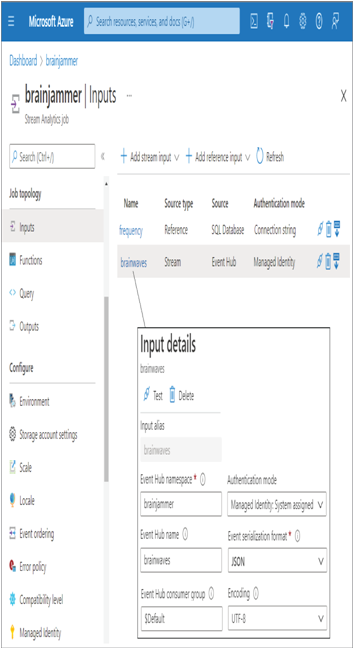
FIGUER 3.78 Provisioning an Azure Stream Analytics job
Consider testing the connection from the Azure Stream Analytics job and the event hub by pressing the Test menu option on the Input blade. The configuration of this input resulted in this job becoming a data receiver, also called a subscriber, just like the illustration in Figure 3.77. It is important to point out that at this point it is not known which query will be used to analyze the streaming brainjammer data. The data analytics project is still at the ingestion stage. Working through the streaming, transformation, and analysis of the data, in the coming chapters, it is hopeful that data patterns, attributes, or values that can uniquely identify scenarios will be discovered. The findings will be used as the basis for the query. This is the reason Exercise 3.17 stopped with the configuration of the input and did not continue to the query or outputs job topology configuration. You can find the completion of this configuration in Chapter 7.
