Settings – Data Sources and Ingestion
The Settings section contains three subsections: User Settings, Access Tokens, and Manage Account. The Manage Account subsection links you back into the Azure Portal to the provisioned instance of your Azure Databricks Service.
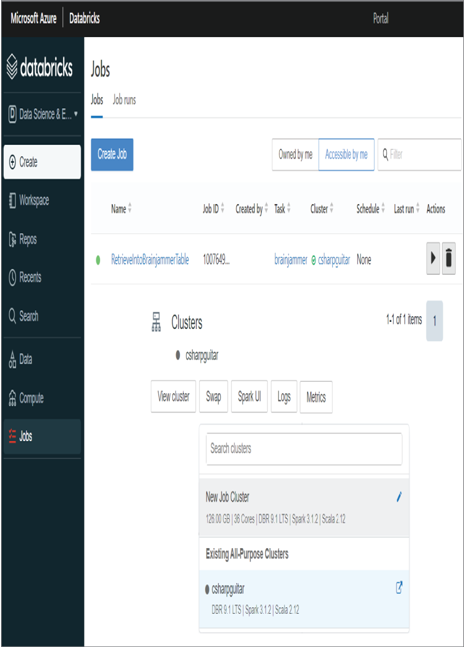
FIGUER 3.74 Azure Databricks Jobs
User Settings
The User Settings subsection provides access to workspace settings specific to the logged‐in user or settings accessible to the logged‐in user but applied workspace wide.
ACCESS TOKENS
An access token is a string of characters used as an encrypted message. A client entity sends this token along with a request for some resource to a server. The server decrypts and authenticates the client and, if successful, returns the requested resource. Additionally, the token can be used to provide access to features within Azure Databricks. Azure Databricks exposes an API that supports the triggering of a job, for example. If this is required, you could use the Azure Databricks SDK and code the ability to trigger a job from another application. To make this secure, you would generate a token, then use this token, along with the SDK, to ensure that the client is authorized to perform this action.
GIT INTEGRATION
Storing your notebooks in a Git repository provides version control, the ability to collaborate with others, and a backup of the source code. Azure Databricks provides seamless integration with many Git providers. Click the drop‐down list of Git providers to see them all. To integrate your Azure Databricks workspace with GitHub, you must provide the email address linked to your GitHub account and a personal access token with read/write permissions.
NOTEBOOK SETTINGS
When you try to delete something on most operating systems, you are often prompted with an “Are you sure?” message. Sometimes this is annoying, but sometimes it saves you from deleting a file unintentionally. You can turn this off on the operating system, and you can turn this off for a notebook in the workspace. Other settings like rendering tips, notifications, and dark mode can be configured in this subsection.
MODEL REGISTRY SETTINGS
The Model Registry is used for machine learning capabilities. At the moment the only setting on this page is to turn on or off email notifications. If you want to be notified when a machine learning model is added, updated, or deleted, here is where you can achieve that. It is on by default, so if you do not want the notification, turn it off here.
LANGUAGE SETTINGS (PREVIEW)
If you want the content in the Azure Databricks to render in a specific language, then you can change it here. Azure Databricks currently supports six different languages.
Admin Console
This subsection enables an authorized individual to perform administrative activities that apply to the workspace, such as adding users, managing user permissions, managing groups, and configuring workspace‐applicable settings.
